Filmora Video Editor Review and Interview [969]
This week we take a look at Filmora; the new kid on the block as far as video software is concerned. Filmora boasts a suite of tools that will make any novice look like a professional cameraman. There are a couple of things that you can do to make your footage look polished. Filmora comes with advanced editing tools such as video stabilization, split screen (which enables you to create visual interest by showcasing your story from different perspectives), and my personal favorite Green Screen which allows you to shoot videos in front of a green or blue screen and use other backgrounds to create a sursurreal experience. And all of this and more for only a one-time fee and lifetime updates!
We asked the team at Wondershare a little bit about their amazing new product!
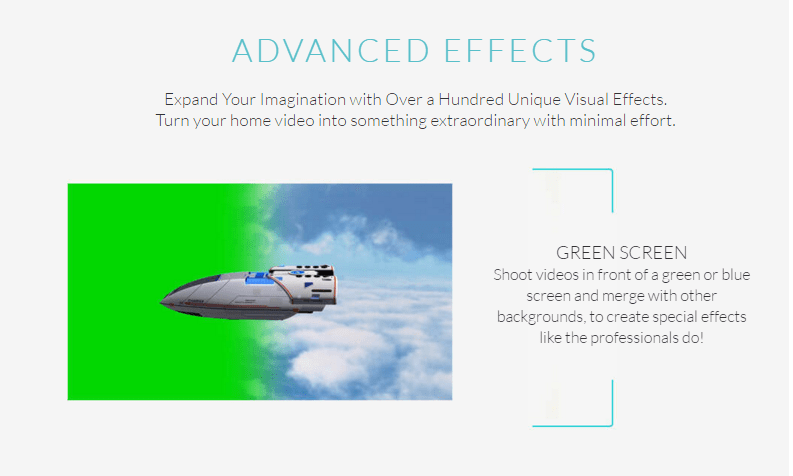
Filmora is a handcrafted video editing software experience developeded by Wondershare Technology. It is the new way for storytellers to bring their narratives to life. With minimal effort, Filmora users can change simple, everyday life events into what we know to be true ?that there is beauty in life?s small moments. These day to day events; birthday parties, travel, baby?s first steps, a wedding are actually the stories that connect us. With Filmora, you can make movies of the stories that connect us as beautiful as you remember them.
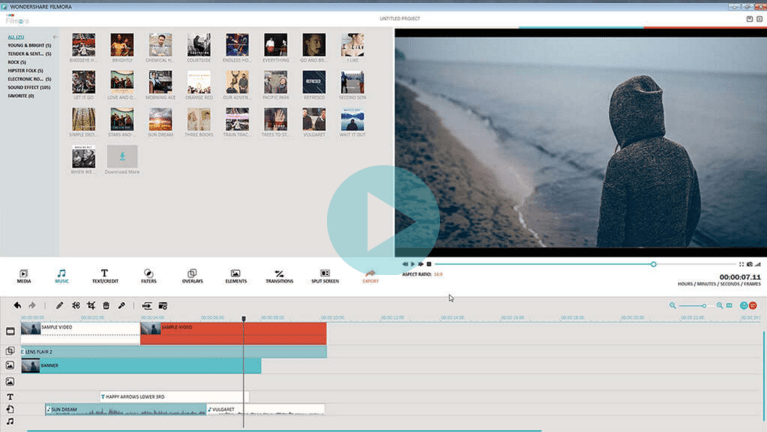
Wondershare as a company started itself with developinging multimedia software products. We?ve gathered considerable R&D experience in developinging video converting and video editing tools over the past 13 years. In the late 2014 and early 2015, we saw a huge boom in the online video industry, that?s when we?thought to rebrand our video editor tool-Wondershare Video Editor into something that would appeal to a wider more consumer level market. And that?s how we came up with the idea for Filmora.
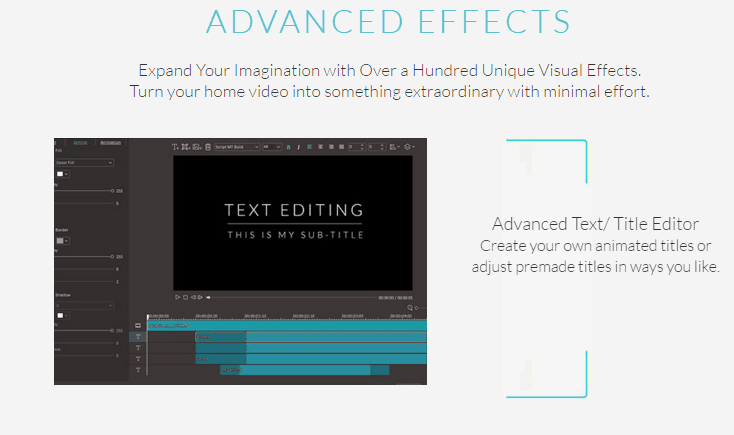
We?ve been working on Wondershare Video Editor, the predecessor of Filmora for more than 6 years. We started the rebranding of Filmora in early 2015, and it took our product team and R&D team almost 3 months to finish the initial beta version of Filmora.
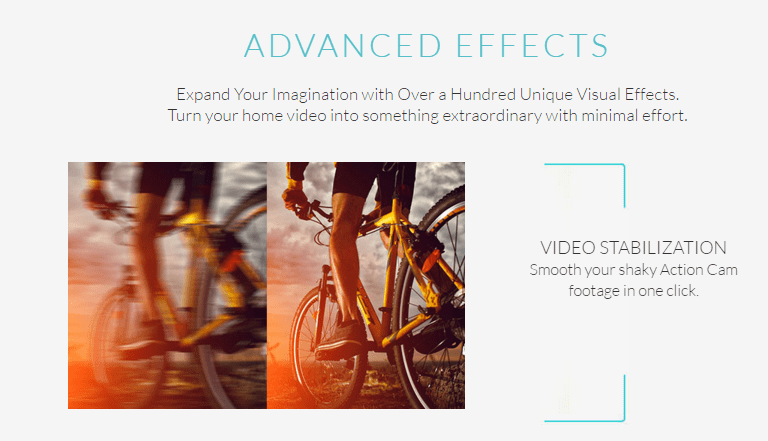
Our product & marketing team is based in Vancouver, Canada, while the R&D team is mostly based in Shen Zhen, the so-called China?s Silicon Valley. We have international teams based in Tokyo, Japan and Germany as well.
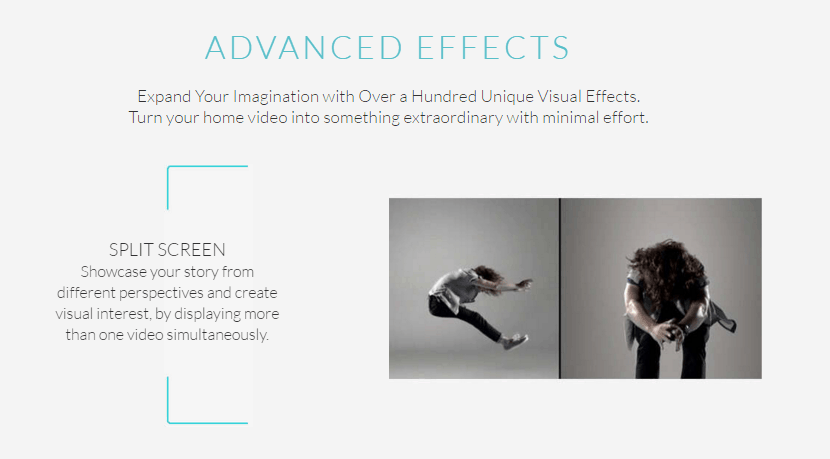
It used to be that certain elements, styles, filters and graphics were only available to professionals. You had to have a certain level of experience and expensive video editing software in order to achieve those stunning looks that would reallyly bring your movies to another level. So, Filmora aims at bringing such possibilities to all video editors, especially entry-level users, users without much professional skills so that they can make a stunning movie in the least amount of time.
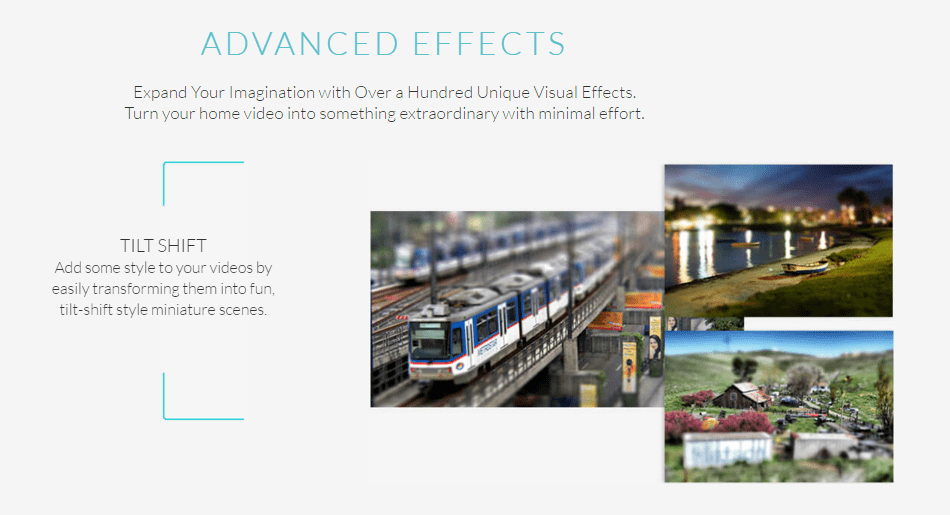
Filmora as a relatively new brand has gained lots of attention in the consumer market ever since its release. We are growing exponentially at the moment; the
Google trends data also shows that the search of the brand Filmora has exceeded many well-known video editor brands. Hopefully Filmora will be listed among the top brands people can think of when they are in need of such a product.
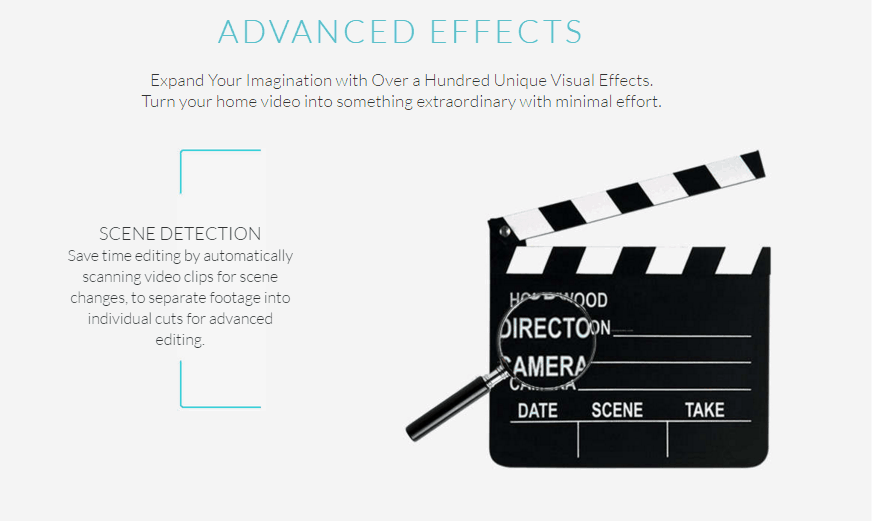
Filmora incorporates modern styling with hints of 1980`s American retro. The color pallet invokes a summery, yet gender neutral feel which plays off of the retro inspired typeface. You will see elements reminiscent of VHS tapes to both keep the feeling young while simultaneously appealing to those who grew up in the 80`s era. Filmora is a very current borderline hipster concept. Cinemagraphs or (moving images) will give an adventurous and reflective vibe to the brand that is both eye catching while at the same time tells the viewer subtly that Filmora is for editing motion films.
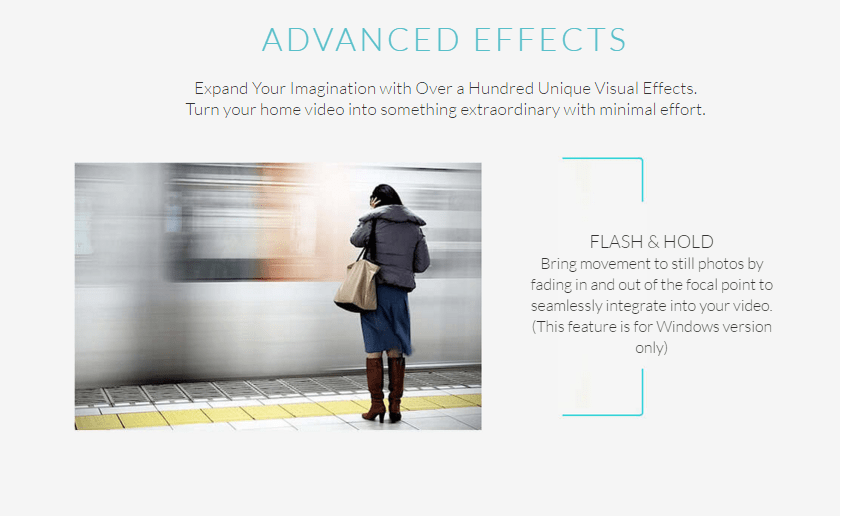
We took about one month to build the MVP for the product.
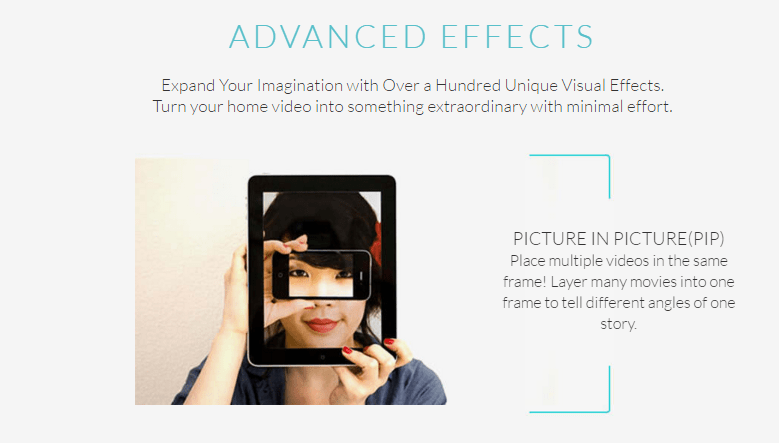
1. Easy-to-use: Possibly the most beautiful and effective video software in the market.
2. Comprehensive: It contains all the basic tools, as well as can help users to apply some advanced features like Split Screen or Green Screen that have been previously only available to professional film makers .
3. Beautiful, Fashion, Free, and Various Video Effects:
Some of the highlight features include:
?ANIMATED TITLES that display trendy typography, mixed with design elements to propel the story along.
?The MUSIC LIBRARY is a hand chosen compilation of artists from the Pacific Northwest. The selection of genres range from Hispter Folk to Electric Pop, taking Filmora videos to an unprecedented emotional high.
?With OVERLAYS AND FILTERS, you can get lost playing with beautiful bokeh blurs, lens flairs, film and Instagram emulation filters and much more.
?Previously only available through high-end motion graphic software, Filmora?s MOTION ELEMENTS are fun, fashionable and easy to add. These components draw attention to the fine details, taking each video to a new level of professional, enjoyable entertainment.
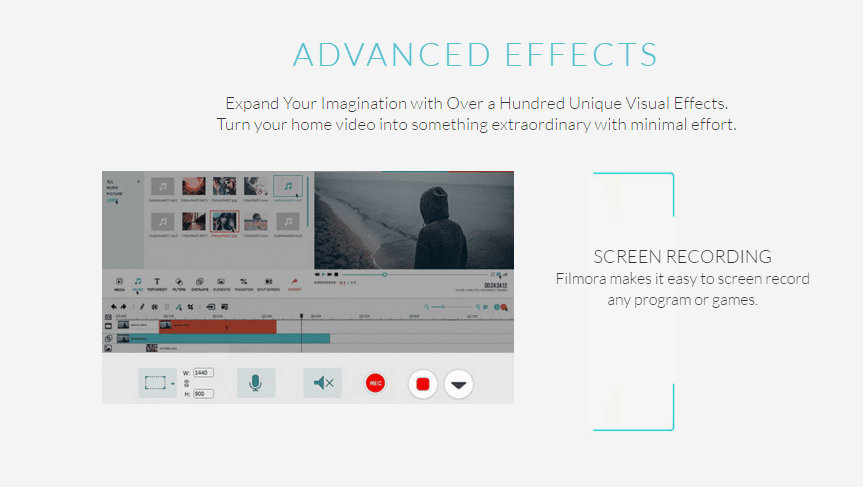
One-time fee, life-time updates and all the new resources for free, Wondershare Filmora is very cost effective comparing with other video editors. What?s more, to better meet the needs of niche market users like vloggers, gamers, action Cam users, etc. we will develop more personalized features and cool effects.
src="http://wwwcrazyleafdesigncom/blog/wp-content/uploads/2016/05/OFFICIAL-Filmora-Wondershare-Video-Editor-Win-Mac-Download-Video-Editing-Softwarepng?ee639d".com/blog/wp-content/uploads/2016/05/OFFICIAL-Filmora-Wondershare-Video-Editor-Win-Mac-Download-Video-Editing-Software.png?ee639d" alt="Filmora Homepage" width="1349" height="626" srcset="http://www.crazyleafsrcset="http://wwwcrazyleafdesigncom/blog/wp-content/uploads/2016/05/OFFICIAL-Filmora-Wondershare-Video-Editor-Win-Mac-Download-Video-Editing-Software-600x278png.com/blog/wp-content/uploads/2016/05/OFFICIAL-Filmora-Wondershare-Video-Editor-Win-Mac-Download-Video-Editing-Software-600x278.png 600w, http://www.crazyleafhttp://wwwcrazyleafdesigncom/blog/wp-content/uploads/2016/05/OFFICIAL-Filmora-Wondershare-Video-Editor-Win-Mac-Download-Video-Editing-Software-768x356png.com/blog/wp-content/uploads/2016/05/OFFICIAL-Filmora-Wondershare-Video-Editor-Win-Mac-Download-Video-Editing-Software-768x356.png 768w, http://www.crazyleafhttp://wwwcrazyleafdesigncom/blog/wp-content/uploads/2016/05/OFFICIAL-Filmora-Wondershare-Video-Editor-Win-Mac-Download-Video-Editing-Software-1024x475png.com/blog/wp-content/uploads/2016/05/OFFICIAL-Filmora-Wondershare-Video-Editor-Win-Mac-Download-Video-Editing-Software-1024x475.png 1024w, http://www.crazyleafhttp://wwwcrazyleafdesigncom/blog/wp-content/uploads/2016/05/OFFICIAL-Filmora-Wondershare-Video-Editor-Win-Mac-Download-Video-Editing-Softwarepng.com/blog/wp-content/uploads/2016/05/OFFICIAL-Filmora-Wondershare-Video-Editor-Win-Mac-Download-Video-Editing-Software.png 1349w" sizes="(max-width: 1349px) 100vw, 1349px" />
We would like to thank the team at Wondershare for taking their time to participate in the interview. Follow them on Twitter @Wondershare or like them on Facebook!
For!
For more reviews check out the CrazyLeaf Design Blog.
Font: webwebdesignorg.org